



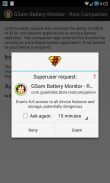


GSam Battery - Root Companion

GSam Battery - Root Companion介绍
Enables full Battery statistics on KitKat based Android devices for GSam Battery Monitor.
Unfortunately, Google has removed the ability in KitKat (4.4) for non-system applications to access battery statistics. This companion app restores this function by running as a privileged system application. Root access to your device is required. GSam Battery Monitor works fine without the root companion, however this app adds additional statistics.
<b>Why Install?</b>
• If you are using GSam Battery Monitor on KitKat (4.4) or later, and the app informs you that it is unable to retrieve battery statistics, you should install this app.
<b>What does this do?</b>
• This runs as a system privileged app and provides the caller access to the Battery Statistics that - prior to Android 4.4 - used to be accessible to any normal application.
• This also provides the ability to read the content of small files to which the regular battery monitor has no access - wakelock files for example.
<b>Is Root really required in KitKat?</b>
• Unfortunately, root is required to copy this app into /system/priv-app, which allows this app to run as a privileged system application. There are other alternatives, but all of them require root.
<b>Is this safe?</b>
• Yes - the code is open source, and very simple. GSam Labs believes that any app that you install as root must be fully open source to allow you to inspect the application and ensure it doesn't do anything malicious. With that principle in mind, you can find the source here: <a href="https://www.google.com/url?q=https://www.google.com/url?q%3Dhttps://github.com/GSamLabs/GSamBatteryMonitor-RootCompanion%26sa%3DD%26usg%3DAFQjCNGc05fMoatvNYfIj7O0uRz1EFH0dA&sa=D&usg=AFQjCNHt_vmk4xEdLncuA3Fyrrk9jiFTIQ" target="_blank">https://github.com/GSamLabs/GSamBatteryMonitor-RootCompanion</a>
* NOTE: If you are unfamiliar with what 'root' means, this app is not for you.
<b>How do I install it?</b>
• Install this just like any other application from the store. Once installed, there will be a button that will copy the app to /system/priv-app, and prompt you to restart your device.
• <b>Flashable Zip:</b> You can find a flashable zip in the github repository under the RecoveryInstallImages directory (<a href="https://www.google.com/url?q=https://www.google.com/url?q%3Dhttp://goo.gl/0zcqbL%26sa%3DD%26usg%3DAFQjCNHuOG_24o5Qb9XRys20QaoYdavToA&sa=D&usg=AFQjCNETrPdgLtj5ahNSYwd7uSrk2dydBQ" target="_blank">http://goo.gl/0zcqbL</a>). Flash this in the recovery of your choice. This should work for most phones, but since the google update binary differs between devices, there is no guarantee.
• NOTE: This only works if you have root access to your device!
<b>How do I uninstall it?</b>
• Once a system app is installed, the normal uninstall procedures don't work. To uninstall this app once it is a system app, simply launch the app and click on the Uninstall button.
<b>Can I remove the icon from the launcher?</b>
• Yes - you can! Once you have the app properly installed, open the app and select the 'Remove from launcher' checkbox. If you need to open the app in the future, simply go to GSam Battery Monitor, and select the 'Launch Root Companion' menu option, or go to the Google Play Store, look up the root companion, and hit the Open button.
<b>Will I need to re-install after an Android update?</b>
• Yes - android updates will typically remove any non-stock apps from the system app-priv directory, so you will need to re-install this app after an update to Android.
<b>Will this work with other battery monitors?</b>
• Not by default - it is up to the author of the battery monitor whether they would like to leverage this tool or not. GSam Battery Monitor of course is fully supported.
<b>Help! Things don't work after installing this!</b>
• Like all root applications, some care must be taken by the device owner when installing this app. This application is free and open source. GSam Labs is not responsible for any problems, though we will try and help - simply contact us via the Support link.
<b>Credits</b>
• Thanks to stericson for providing such a great RootTools library (<a href="https://www.google.com/url?q=https://www.google.com/url?q%3Dhttp://code.google.com/p/roottools/%26sa%3DD%26usg%3DAFQjCNFYeGGMjHrkKM8LgK9vw64OYfsVVA&sa=D&usg=AFQjCNF1-ytEaCsUaFN97jY9Kxeb2fOuqA" target="_blank">http://code.google.com/p/roottools/</a>)
</div> <div class="id-app-translated-desc" style="display:none">启用对GSAM电池监视器奇巧基于Android的设备全电池统计信息。
不幸的是,谷歌已经删除了非系统应用程序访问的电池统计奇巧(4.4)的能力。此配套的应用程序运行作为特权系统应用恢复该功能。根访问到您的设备是必需的。 GSAM电池监视器工作正常,无根的伴侣,但是这个应用程序增加了额外的统计数据。
<b>为什么安装?
&牛市;如果您在奇巧(4.4)或更高版本使用GSAM电池监测和应用程序会通知你,这是无法挽回的电池统计信息,您应该安装这个程序。
<b>这是什么做的?
&牛市;这被视为一个系统特权的应用程序,并提供主叫接入电池统计 - 前到Android 4.4 - 使用可以访问任何正常的应用程序。
&牛市;这也提供给读小文件到哪个常规电池监视器没有访问的内容的能力 - wakelock文件的例子。
<b>是root真的需要奇巧?
&牛市;不幸的是,根需要这个程序复制到/系统/私法-的应用程序,这使得这个程序为特权系统应用程序运行。还有其他的替代品,但它们都需要root。
<b>这是安全的吗?
&牛市;是 - 该代码是开源的,而且非常简单。 GSAM实验室认为,你以root身份安装任何应用程序必须是完全开源的,让你检查应用程序,并确保它不会做任何事情的恶意。 <a href="https://www.google.com/url?q=https://github.com/GSamLabs/GSamBatteryMonitor-RootCompanion&sa=D&usg=AFQjCNGc05fMoatvNYfIj7O0uRz1EFH0dA" target="_blank">https://github.com/GSamLabs/GSamBatteryMonitor-RootCompanion</a>:带着这个原则,你可以在这里找到源头
*注意:如果你不熟悉什么“根”是指,这个程序是不适合你。
<b>如何安装呢?
&牛市;就像从商店的任何其他应用程序安装此。安装完成后,会出现一个按钮,将应用程序拷贝到/系统/私法-的应用程序,并提示您重新启动设备。
&牛市; <b>快闪邮编:您可以在GitHub的信息库中的可擦写压缩的RecoveryInstallImages目录(<a href="https://www.google.com/url?q=http://goo.gl/0zcqbL&sa=D&usg=AFQjCNHuOG_24o5Qb9XRys20QaoYdavToA" target="_blank">http://goo.gl/0zcqbL</a>)下。在您选择的恢复闪存这一点。这应该适用于大多数的手机,但由于设备的谷歌更新二进制不同,也不能保证。
&牛市;注意:这只是工作,如果你有root权限到您的设备!
<b>如何卸载呢?
&牛市;一旦系统的应用程序安装,正常的卸载程序不起作用。要卸载该程序,一旦它是一个系统的应用程序,只需启动应用程序,然后点击卸载按钮。
<b>我可以删除启动图标?
&牛市;是的 - 你可以!一旦你的应用程序正确安装,打开应用程序,然后选择“删除从发射器”复选框。如果您需要在未来打开的应用程序,只需转至GSAM电池监视器,并选择“启动根伴侣”菜单选项,或者去谷歌Play商店,查找根源的同伴,并创下打开按钮。
<b>我是否需要一个Android更新后重新安装?
&牛市;是的 - Android的更新通常会从系统中的应用程序,私法目录中删除任何非股票的应用程序,所以你需要更新到Android后,重新安装这个程序。
<b>将这项工作与其它电池监视器?
&牛市;默认情况下没有 - 它是由电池监控他们是否愿意充分利用这个工具与否的作者。完全支持,当然GSAM电池监视器。
<b>帮助!事情安装此之后不工作!
&牛市;像所有的根应用程序,一些护理必须安装此应用程序时,应采取的设备所有者。这个应用程序是免费的,开源的。 GSAM实验室是不负责的任何问题,但我们会尽力帮助 - 只需通过支持链接与我们联系。
<b>积分
&牛市;多亏stericson用于提供这种大RootTools库(<a href="https://www.google.com/url?q=http://code.google.com/p/roottools/&sa=D&usg=AFQjCNFYeGGMjHrkKM8LgK9vw64OYfsVVA" target="_blank">http://code.google.com/p/roottools/</a>)
</b>
</b>
</b>
</b>
</b>
</b>
</b>
</b>
</b>
</b>
</b>
</b></div> <div class="show-more-end">


























